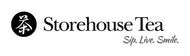Explore Storehouse Tea’s LoyalTEA & Rewards Program
Earning points is easy with Storehouse Tea’s LoyalTEA and Rewards Program.
There are 4 main ways to earn points: Make a Purchase, Write a Review, Refer a Friend, & Celebrate Your Birthday!
Make Your Account Before Earning Points
In order to collect points, you MUST make an account and be signed in.
NOTE: Signing up (Subscribing) for our email list is not the same as creating an account with us. In order to accrue points, you must create an account.
Follow the steps below to explore how to make an account with Storehouse Tea.
- Click into your Rewards Launcher on the bottom-right-hand side of the page. (sometimes visibility will be delayed and may require you to scroll down to the bottom of the page)

- Create an Account by clicking “Sign Up”. Follow the instructions by filling out the form.

- If you already have an account, click “Sign In”, highlighted in Blue.
- During this session, you will remain signed in and can access rewards and explore how to earn rewards as you shop. You can always find the Launcher Icon on the bottom-right-hand side of your screen.
- Sometimes, this may not be visible. If you cannot see the launcher, simply refresh your screen or scroll to the bottom of the page to initiate visibility.
NOTE: If you aren’t sure if you are signed in, simply click the launcher. It will say “Hello [[yourname]] or it will show you how to earn points first instead of a log-in option.
Already Have An Account?
If you already have an account, you may already be earning points! Make sure to sign into the launcher and look at the top-right-hand corner of the launcher to view your existing points.
NOTE: If you created an account with us before the month of October 2022, we unfortunately are not able to retroactively add points to your account based on your purchase history. However, if you already have an account with us, starting the day we created the program, you will have already begun earning points.

Making A Purchase: How It Works
For every dollar you spend (excluding tax and shipping), you earn 1 point. Once you earn 100 points, you will get $5.00 off your next order. For every 200 points, you’ll earn $10.00 for your order (and so on and so forth).
- Sign into your account
- Under the Rewards Heading, you will see “Earning Points”. Click “Earning Points”
- You will see a drop-down check-off list of how to earn points. When you are ready to check one off, click the pencil icon to the right.

- Start Shopping!
- Once you have made your purchase, the pencil will turn into a checkmark and you will see your points in the top right of the Launcher.
- NOTE: Even though the icon is a checkmark, you can still earn points anytime you purchase as there is no limit or minimum amount.
Review a Product: How it Works
Love our teas? Review a product and get 50 Points for every product you review (limited to 4 product reviews per month. The more descriptive/detailed your reviews the better! We love reading your remarks on each blend!).
- Click into your Rewards Launcher and Sign into Your Account at the Top header of the page (looks like a silhouette of a person)

- On the right, you will see your previously ordered products. Below your order, click “Review”

- Enter your information with the exact email address associated with your Rewards and LoyalTEA account
- Write a Review & Collect Your Points. Remember, you can collect up to 200 points by reviewing 4 different products per month!
Refer a Friend: How it Works
Spread the love of tea and get 100 points for you and $5.00 off for your friend when they make their first purchase with Storehouse Tea.

- Click on the Rewards Launcher and sign in
- You will get a UNIQUE link that you can send to your friend (or multiple friends!)
- There are multiple ways to send: Send via WhatsApp, Facebook Messenger, Twitter, and Email. You can also copy the link to send.
NOW WHAT?!?
Sit Back & Let the Points Roll In!

- Upon clicking on the referral link that you (Referrer) shared, your friend (Referee) will be redirected to your website with the Loyalty & Rewards app opened and prompting them to enter their email to claim the reward.
- The reward that the Friend (Referee) will get is shown in this section as well.
NOTE: You will not be eligible to be a REFEREE if you already have an account with us or if your friend has already created an account.
Celebrate Your Birthday
Get treated on your birthday with $5.00 off any purchase (in the form of 100 points). How will we know when it’s your birthday? Easy!
- Click into the Rewards Launcher and Log In
- Click “Earning Points”
- You’ll see CELEBRATE YOUR BIRTHDAY.
- Click the and enter in your birth date.
- On the day of your birthday, you’ll get 100 points deposited into your account for you to use on any product!
NOTE: We recommend entering your birthday as soon as you sign up, not the day of as this can lead to a delay in points given on the day-of.
Turn Points into Dollars: How to Redeem Your Points

Ready to redeem? Great!
At the top right-hand corner of your Rewards Launcher, you’ll see your allotted points.

- When you are ready to redeem points, click the button: Redeem Points (with the Gift Icon).
- You’ll be taken to your rewards portal where you can see your available rewards. Click “Redeem” on your chosen reward.
-
To get $5.00 off, use the slider to choose your designated amount (5, 10, 15, 20, etc.)

- A unique discount code will come up. You can either copy the reward or click “Redeem At Checkout”.
- Start Shopping!
- When you are ready to check out, you can click on the Rewards Launcher, and scroll down until you see: Your Rewards.
- You should see a list of your available rewards. Click “View”.
- You’ll be taken to the screen with your discount code. Copy your discount code
- Go to your shopping cart and click “Check Out”
- Paste your Unique Discount Code in at checkout and the discount will be applied to your order.